Tools and work have always gone hand-in-hand. As the chisel is to the mason, or the saw to the carpenter, digital tools are to the Business Tech freelancer. Within each of these categories, there are tools that are useful for freelancers for every stage of their working relationships.
The websites, programs and devices that make up the freelancer toolkit all have many uses across the spectrum of work. However, arming the freelancer toolkit with these suggestions can help elevate a freelancer’s career from zero to hero in a matter of weeks. Let’s run down the essentials and how to get the most out of each item in your freelancer toolkit.
Table of Contents
What tools do you need as a freelancer?
Freelancer tools vary in their use cases and their complexity. There are many that were designed and built a long time ago before freelance work was so ubiquitous. These tools, such as MS Office are very common and have been used in traditional office contexts for decades. Most people will include mastery of MS Office on their CV.
Today, as the world of work has changed and the previous structures have begun to be broken down, the tools we use have a more personalised feel, rather than catering to just the corporate environment. These are the tools that comprise the modern-day freelancer toolkit; but what is a freelancer toolkit? Much like your home toolkit full of screwdrivers, spanners and a hammer, is the bag of tricks that freelancers have to complete their job.
Tools used by freelancers can be grouped into four categories:
- Finding your next assignment
- Delivering the work
- Invoicing & getting paid
- Learning new skills
When specific tasks require specific expertise, that’s when you pull out certain apps, resources, learning guides and other links to get the job done right. Although freelancing requires more preparation than just finding the right tools, it certainly gets you off to a good start. We’ll run through these according to the four major categories introduced above. This list was compiled by Ignacio Jaureguizar, Elena Rudneva Lobas and Keith Williams.
You can also watch this webinar to get an overview of the content that we’ll discuss here.
Tools used to find your next assignment
We’re going to start our roundup of freelancer tools from the beginning. That is, tools we freelancers can use to find new clients and projects. It’s not just budding freelancers who need to make use of these tools and methods; a freelancer’s list of clients and projects changes constantly throughout their career. They are often in need of new opportunities to keep the ball rolling or to scale up in a manageable way.
One of the biggest and most widely used freelancer tools has for a long time been LinkedIn. It may seem obvious to many, but LinkedIn is still the go-to place to show off your skills, forge new connections and search for new opportunities. However, it can be even more useful. For example, it’s a great place to find more information about a company before making a connection or going to an interview.
LinkedIn can often be a place where the leaders of a company are more candid and informative about their processes and culture. This is in comparison to information that we find on company websites which are largely marketing tools. It can also be helpful to connect with other workers in the company you are looking to work with to discover more about the culture on the whole.
Here are some other tools that can help you gain more visibility in the job market:
- About.me: For a freelancer, tools such as about.me offer the ability to boost their web presence and show prospective clients a simple page with details and a link to CV or portfolio. It doesn’t require developing a full website and still looks professional.
- Your own website: Building your own personalised website is another excellent way to get a client’s attention. Nobody really wants another .pdf file getting lost in their downloads folder, and you shouldn’t want your important CV to be one of them. Sending a link to a website with all your information, contact details, work history, and portfolio all in one handy space can make it even easier for potential clients to get on board. A popular template for creating your own website is squarespace.com. You can also explore options for hiring a front-end developer or making it yourself if you have the coding skills.
- Dux-Soup: If you know your industries and skills well and the kinds of jobs that you apply for rarely change, then you can automate networking and applications for jobs using this tool. As a freelancer, it can help you to get noticed more easily and more often for bigger projects.
- Business cards: For many, they might come across as old-fashioned. However, there are still people of all ages who feel the presence of a physical business card is weightier than an email nested among thousands of others in an inbox. Without going too Patrick Bateman, a quality business card (you can design and print them from websites such as moo.com or vistaprint.com) can leave a lasting impression on potential clients and set you out from the crowd.
Talent platforms: these are marketplaces that aim to connect organisations with workers and have the power to facilitate hiring, onboarding, project development, legal issues and more. Outvise is a talent marketplace that arranges working relationships primarily for the business technology industry. Freelancers can post their profiles on the platform and connect with potential clients very quickly.
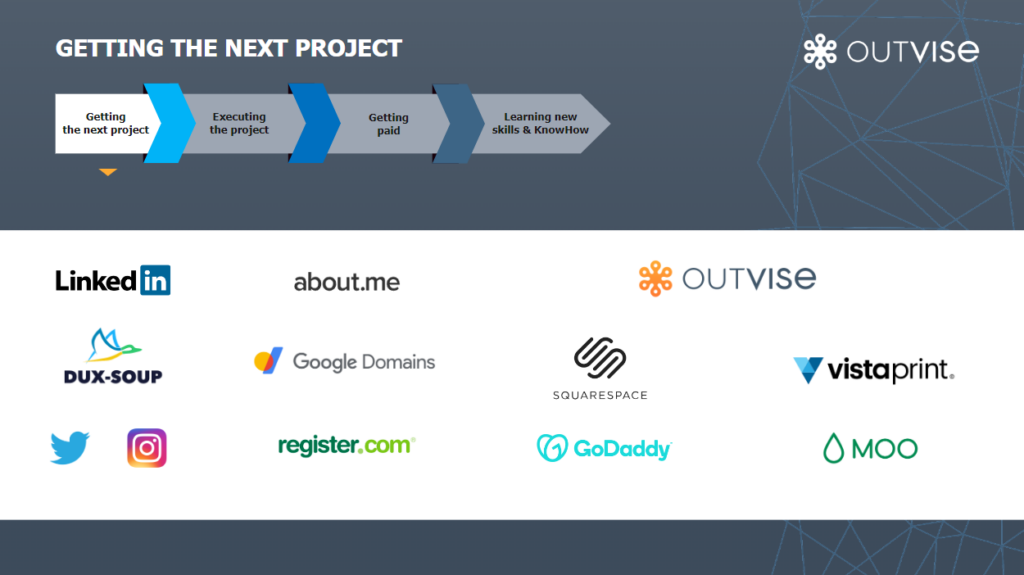
What tools exist that help you with the project execution?
After having used some of these aforementioned project-finding tools to get your next gig, you’re going to want to continue the winning streak and explore some freelancer tools that help you get the job done.
Here we find three big categories we would like to take you through:
- Workspace suites that allow for seamless collaboration
- Dat-to-day tasks management & execution
- Keeping your work secure
Workspace suites that allow for seamless collaboration
The way we produce work has changed dramatically over the past ten years. Gone are the days of creating a file and emailing it back and forth with colleagues, adding endless revisions to the document name (presentation_finalFINAL2.pptx, anyone?). Instead, we now have a range of workspace suites that allow for seamless collaboration. However, some work more seamlessly than others.
The most famous workplace suite you will come across is still Microsoft’s Office 365. It works through a paid subscription and can be used on Mac, PC, and web browsers. Of all the productivity suites available, it is probably the most compatible because the formatting is well-retained between devices. It is also the most ubiquitous and widely used. Even if it isn’t your first choice, having it in your toolkit will reduce the likelihood of friction in the future. Bear in mind that the Office 365 suite will set you back $100 USD a year.
Another firm favourite is the Google Workspace suite. It includes a text, spreadsheet, and presentation editor as well as mail and calendar services. Google Calendar is one of the most widely used calendar applications out there, so it makes sense to at least be open to using it. Another benefit of the Google Suite is that it is completely free to use. All of the applications work seamlessly with each other and collaboration is built in from the ground up. In fact, Google Workspace was one of the first editing suites to introduce real-time collaboration and still, in my opinion, is the better of the two big suites for working in tandem with others. One drawback though is that you cannot work offline or on any other web browser than Chrome.
The third biggest productivity suite is the native Apple apps available on the Mac operating system called iWork. These are made up of Pages, Numbers, and Keynote. They also offer connectivity with other Apple products and can be used and edited online for free, regardless of whether connecting with an Apple device or not. Like the others, it also offers collaborative tools that freelancers can take advantage of but the experience is sometimes not as full-featured as Google Workplace. As standalone editors, they are very capable but not quite as feature-packed as Microsoft’s offering.

Day-to-day tasks management & execution
As well as just completing work, freelancers and other workers need to be able to manage projects and their time effectively. Thankfully there are tools that we can use to get every step of the job done well and on time.
Some of the more core day-to-day apps can be:
- Notes – basic app found on iOS and Mac OS that automatically syncs between the two. It can be used very simply, for notes.
- Google Tasks – Part of the Google suite, you can use it to set tasks for yourself to complete on certain dates.
- Slack – Extremely popular messaging app that has taken over the world of business communication. Very intuitive, easy to use and an excellent way of separating work and personal communication. Has in-built task management tools.
- Trello – Kanban-based task management that enables dynamic working and is visually pleasing to boot.
- Fantastical – Powerful calendar application with a similar look and feel to the native Mac calendar app but packed with features and seamless interactivity.
- Calendly – An app that automates scheduling and aims to avoid back-and-forth emails with the person you’re trying to book a meeting with.
- Think-cell – A world renown tool (add-in of powerpoint) that helps you create and edit charts in PowerPoint presentations with much more ease.
- KANZEN Design PPT toolbar – A brilliant add-in for your PowerPoint that will save you hours of work a week and help you create more consistent presentations.
- KANZEN Design services – If you dont have the time to create those slides or you need them to have a top noch design, you can send them to the KANZEN team. Your deck will be back in your inbox in 48h.
- Miro – Basically a large whiteboard used for collaboratively brainstorming ideas with colleagues when being together in the same room isn’t possible. It has a very organic flow and feel and is very customisable and user-friendly. Can add different elements of workflow and project management to make it one of the most useful freelancer tools I have found.
- CircleLoop – Use this app to create a phone number in your chosen city, opening yourself up to local markets with the ability to connect from anywhere in the world.
- Canva – A very popular app for crafting visual designs of mainly presentations but also flyers, business cards, posters, social media posts and CVs. It’s very popular with the younger generation and is beginning to change the game on how people present themselves.
- Grammarly – A very popular language add-on that corrects your grammar and spelling as you type. It has been shown to be particularly useful for language learners whose grammar may not be their strong point. It’s also useful for making suggestions of style, for instance, it can give you vocabulary suggestions. if you want to write in formal or informal language.
- Hofstede Insights – Primarily used as a tool that measures corporate culture through surveying and fact-finding. It can be useful as a freelancer tool in larger teams to ensure that employees are happy with leadership styles, and how their work relates to the external world and clients.

Keeping yourself secure
Today more than ever it’s hugely important to maintain security standards to protect yourself, your data and your money. Moreover, when connecting to clients’ systems and data it’s very important that you can reassure them that you do so securely. To start off with, two-factor authentication (2FA) is essential. It involves inputting a secondary form of identity, such as an SMS code or identity confirmation from another device.
Password managers are a very secure way to generate and store passwords that remain up-to-date and give recommendations to change them when there are security breaches. Some of the top ones are Lastpass, KeePass or the native Apple Keychain app.
Keeping documents and work backed up is also essential. Perform regular backups to both physical hard drives and cloud systems. The one you choose depends on what ecosystem you work with. For instance, if you use Apple devices, their iCloud service makes the most sense. However, if you’re more inclined to use Google products, then their Google Drive service offers attractive options. Likewise, an Office 365 package includes 1TB of data storage, allowing you to save copies of work on the cloud simultaneously.
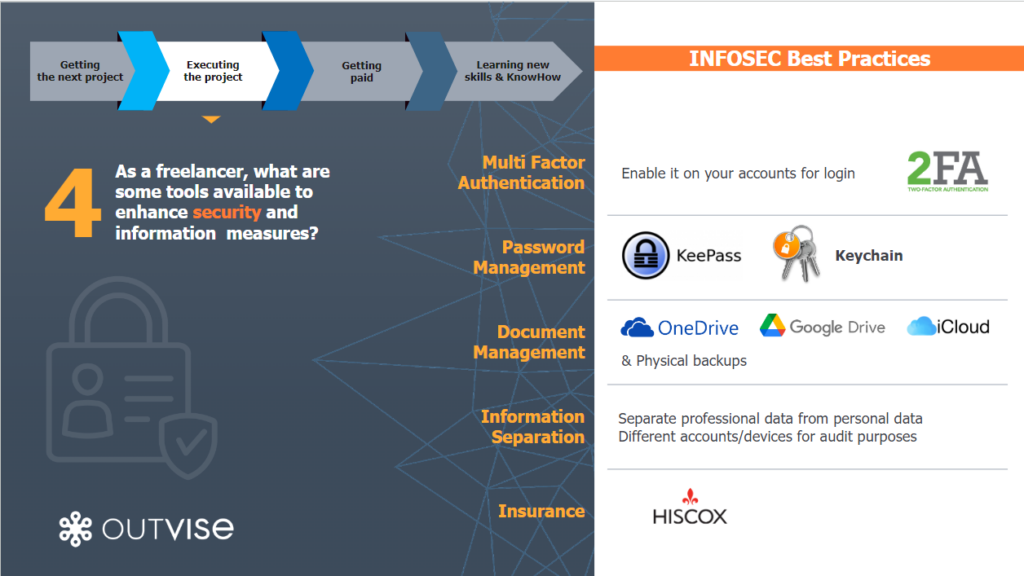
Invoicing and getting paid
Now we come to the question on everyone’s lips, how do we make getting paid easier? Thankfully there are several tools and tricks we can use. One major issue when we charge clients by the hour is how do we measure accurately what we’re working on? There are apps that can:
- Record your time spent on certain apps and on certain projects such as Avaza.
- When delivering important receipts to your accountant, you can make it easier with the mobile app Smart Receipts
- Automate invoicing with Wave; it makes the process a lot less time-consuming, particularly with repeat clients.

Learning new skills
The freelancer toolkit isn’t just about how to do your current job more efficiently, but also how to improve yourself and get better jobs. There are several online course providers that offer a huge variety of different learning opportunities at all levels. Some of the top freelance tools for learning are:
- LinkedIn Learning (Premium) – with a large focus on soft skills, LinkedIn Learning provides opportunities for networking, self-help topics and strategy.
- Udemy – A very popular course system that connects users with professors on a rating basis. Often has topics related to marketing and programming.
- ie University – A renowned Spanish university that has been offering open learning courses for fifty years.
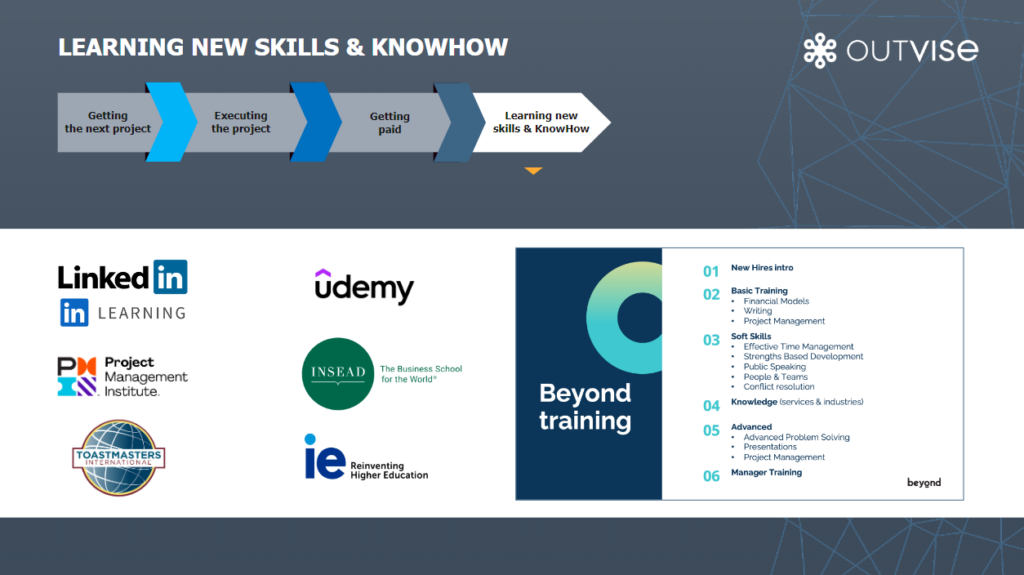
Leveraging the power of freelancer tools to bring successful results, faster
In the ever-evolving world of freelancing, the effective use of tools can be the key to success and career growth. As this article has highlighted, the freelancer toolkit encompasses a wide range of digital resources that cater to every stage of the freelancing journey. By leveraging the right tools for finding work, executing projects, managing tasks, ensuring security, and fostering continuous learning, freelancers can pave their path to success and make their mark in the dynamic world of freelancing.
INSEAD Strategy Consulting Partner & Entrepreneur with deep expertise in DIGITAL & TELECOM through BCG, Booz&Co., Delta Partners and founder of three start-ups and one NGO. Extensive International experience in defining & implementing, Strategy, Turnarounds, and Business Development for top Telecom, Internet and Retail companies in Europe, Middle East & LatAm, Amazon, Telefónica, Vodafone, Huawei, Gamma, ONO, Etisalat, Repsol, MSD, Danone, FNAC, EDP.




No comments yet
There are no comments on this post yet.